Philatelic Exhibit Manager helps you, the Philatelic Exhibitor, manage
all aspects of creating your exhibit.
You as the exhibitor get to choose how many of the features of Philatelic Exhibit Manager (PEM) you want to use. You don't have to use them all when to start using PEM. Start with the basics and as you become familiar with the program, explore what else PEM can do for your and your exhibits. The more features you use, the more time you save not having to do the repetitive tasks involved with exhibiting -- leaving you more time free to spend working on what goes into the exhibit frames.
The basics:
- Determine the contents of each page of the exhibit
- Setup the physical characteristics of the page -- is it oversized. or more traditional (Letter or A4)?
- Create Exhibit Chapters and assign each page to a chapter.
- Assign each page to a frame -- PEM will automatically calculate if you already have too many pages in the frame
- Creates a visual representation of the pages in the frame.
- Track the status of a page as you prepare the exhibit.
Additional features:
- Tracks if and when the paperwork for the exhibit has been sent to the Show Committee. This includes the Application, Show Prospectus, Synopsis and Title Pages.
- Quick link to the Show’s Website.
- Tracks if acceptance from the Show Committee has been received.
- After the show, stores a copy of the Palmares and the Judging Feedback form (UEEF) for the show.
- Gives quick access to the exhibit version’s source files (i.e. Word, Publisher, etc)
- Create and maintain To Do Lists for each exhibi and assign priorities to each item.
- Track what awards the exhibit won. Not only medal levels, but also any special awards too!
- Track judges for each show. Follow which Judges have seen your exhibit before.
- Attach photographs of each frame -- a big help when making layout changes in the future.
- Attach a scan of each page.
- Manage multiple exhibits (Professional & Ultimate Versions only)
- Manage multiple exhibitors (Ultimate Version only)
Reports
- Exhibit Map showing all the frames in the Exhibit and their status
- Layout pages with mounting instructions that can be glued to the shipping envelopes to show the Volunteers EXACTLY how the frame should look.
- Page inventories -- required for most international exhibition.
- Exhibit Valuation -- page by page value for insurance reasons.
- Labels: Large (3” x 4”) or small (1” x 4”) to place on the backs of the page protectors -- required by most show committees.
- Page Status: How many pages need to be updated on the computer; have been updated; printed; and mounted.
- Breakdown of page sizes. Helps when trying to determine what page protectors to purchase.
- Awards -- what awards has the exhibit won -- several different formats and summaries.
- Upcoming Shows -- Calendar info on shows at which the Exhibitor is committed to exhibit.
- Shows -- What shows has the exhibitor shown an exhibit at in the past.


Be the first to know when PEM has been released. Sign up for our newsletter to keep up-to-date on availability.
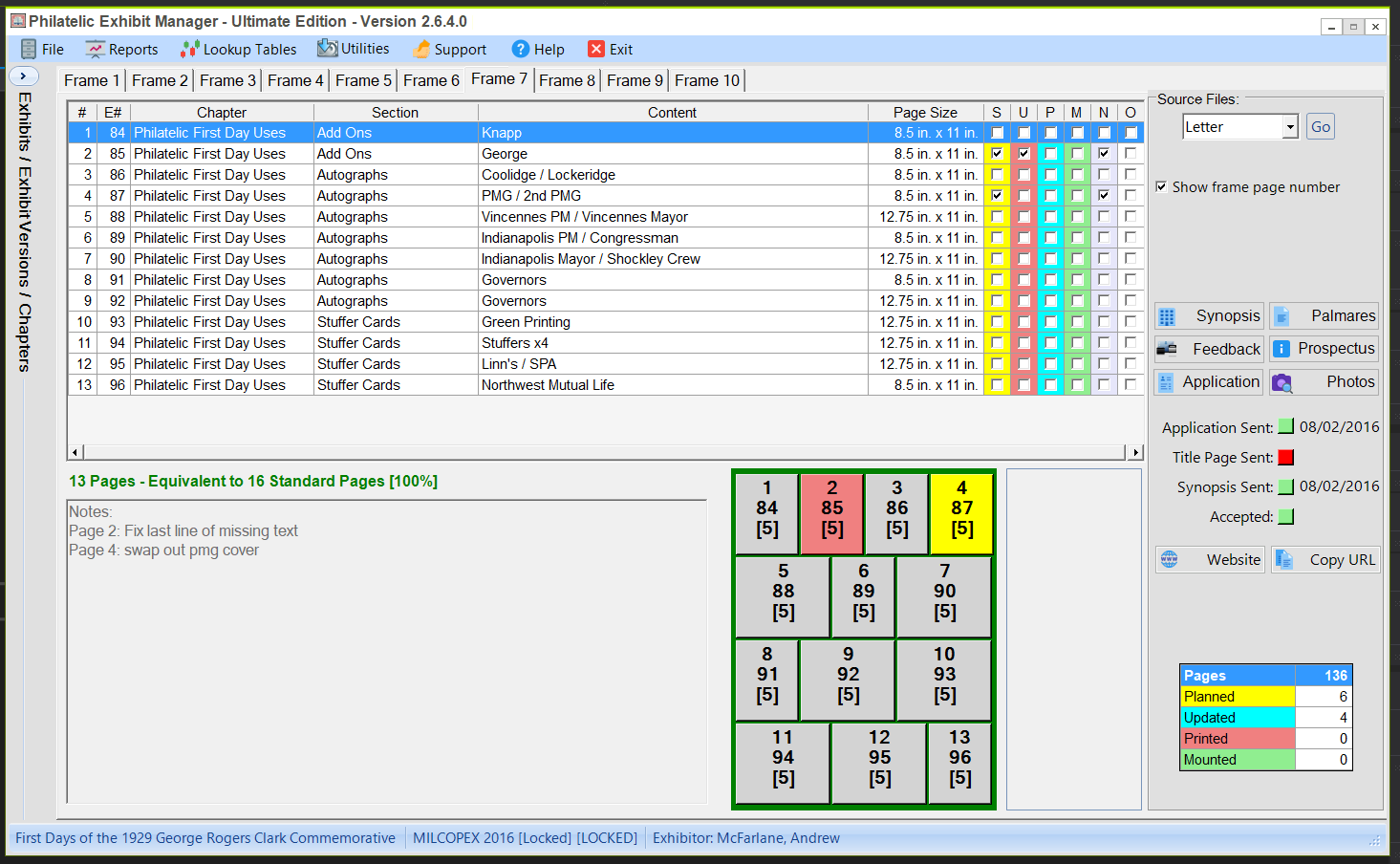
ICSoftware, Inc.
3308 Rt. 940 East, Suite 134, Mount Pocono, PA 1834
support@PhilatelicExhibitManager.com
Copyright © 1993-2018 ICSoftware, Inc. All Rights Reserved.